Hello All! I’m Lance James and I’m the producer here at Versus Evil. One of my main jobs for Versus Evil is helping our developers navigate the ever-important console world. I’ve had the pleasure of working with Microsoft, Sony, and Nintendo for several years now dating back to Xbox 360 and PlayStation 3 days and I’ve proudly helped ship titles on Xbox 360, PlayStation 3, Xbox One, PlayStation 4, and Nintendo Wii U.
 So you want to take your game to consoles – that’s great! However, while the process has gotten easier over the past several years it’s still a process and a rather long one at that. Here’s my general quick process overview to help those thinking about going down the console road! Please feel free to reach out if you ever need help navigating this world. I will do a small shameless plug here that a publisher (see Versus Evil) can really help expedite this entire process and make it quite painless for most developers.
So you want to take your game to consoles – that’s great! However, while the process has gotten easier over the past several years it’s still a process and a rather long one at that. Here’s my general quick process overview to help those thinking about going down the console road! Please feel free to reach out if you ever need help navigating this world. I will do a small shameless plug here that a publisher (see Versus Evil) can really help expedite this entire process and make it quite painless for most developers.
First: Do your due diligence
Is taking your game to console worth the resources? A lot of people think that their game would be awesome to see on a console, but you really need to do your research here to determine if the long-term benefits are worth it to you as a developer. Here’s some questions we traditionally use to determine if a game makes sense on console or not.
- Is that audience there for consoles?
- Is your game better or worse with a controller?
- Is the experience still awesome with a console?
- Depending on your engine and your design choices, how much work is required from you to make your game playable on a console?
- Will there be any technical hurdles to overcome that could be major blockers?
- If you don’t do the porting yourself, do you have a trusted and talented team lined up?
Secondly: Start the process
If all the above makes sense for you, then you can start the work required to take your game to console. I’m going to keep things rather high level here, but it breaks down in to a few separate areas.
- Get your studio set up with each stake holder (Nintendo / Microsoft / Sony)
- For Sony, remember that there is SIEE/SIEA/SIEJ
- For Nintendo remember that there is NOA/NOE/NOJ
- Getting “set up” with each stake holder takes time and generally requires your studio to be a legal entity. Having a publisher here can help expedite this process.
- Get your game approved by each group. Generally, you’ll need a Game Design Document (GDD) or something of the like show to each group that you do have a real game and what it entails.
- Get your game ported
- Do the actual work to get your game playing on consoles.
- Hook up to each of the console services
- This process varies based on your type of game. (Single player, Multiplayer, Online, Etc)
- A single player offline game is much easier than an online multiplayer experience for example.
- Doing this part of the work and getting it properly QA’ed can take months depending on your game. QA is especially important here as a good QA team can help confirm Xbox Requirements (XR’s), Technical Requirement Checklists (TRC’s – Sony), and Nintendo requirements (Lot Check lists).
- This step is arguably the most important because you need to make sure you game gets the proper porting treatment to make your game feel good and play well on consoles. This may require new design work and or significant changes.
- FORMS! Lots of documents to fill out
- Each group has various forms to fill out about your game ranging from basic game info to meta data to release information. You’ll be filling out a lot of forms.
- Age Ratings! Once you go decide to take your game to console you’ll need to make sure you get the appropriate age ratings for your game. This process itself can take a while and generally you need to be able to show off what you want to get rated. (You can often use a PC version of the game to make this easier)
- Publishing Data and Metadata forms to release your game with the proper information and time.
- This includes images of various sizes, store copy, and localization
- If you want to hit every store front be prepared to have your store copy localized in to 15 or so languages.
- You’ll also need to have your screenshots and key art is multiple sizes to appease everyone
- Make sure you have console specific versions of your trailer as well to make things easier.
Third: Finish the process
- Microsoft Certification
- You’ll have to go through CERT with Microsoft to ensure your game meets all of their requirements (XR’s) as well as ensure you have all of your forms and documentation in order. You can also do an early optional certification that is quicker and doesn’t require everything to be submitted in order to get an idea of where you stand with XR’s.
- Microsoft CERT has been getting faster and more efficient from my point of view and generally only takes 4-7 days. Though be aware that certain times of year and big games will obviously take more time.
- Once you’re through the CERT process the Biz Ops team takes your game and your metadata and creates the store page for you. It generally takes 2 weeks for them to set this up and you’ll often hear from someone at Microsoft about selling your game or any other deals that may be available to you based on your game.
- Sony FQA
- This is where things get a more automated in a lot of ways. Sony has their process down, but it does involve a lot of various windows and button clicking. You’ll need to also have builds ready for each region you are releasing you game in (SIEA/SIEE/SIEJ).
- The FQA process has also been getting better and better and you can now expect to see your responses from FQA back relatively quickly and our last game only took 3 days however as above this can vary. You’ll need to get cleared for each build though Sony now has Global FQA that can check your primary build thoroughly and ensure your other regions are just copies of that build to expedite the process.
- Once you pass FQA you’ll also get set up with the Sony Marketing team who takes anywhere from 2-3 weeks to set up your Store Pages and contact you regarding any potential deals and offers based on your game.
- Nintendo Lot Check
- Yes, it’s called Lot Check (an old hardware term)
- This is the Nintendo Process for getting your game on to their consoles and it’s one of the more interesting processes to go through. You’ll need to provide builds for each region you’re wanting to publish your game.
- You’ll have to send builds to various groups within Nintendo to have them check your title and often you’ll need to send a build while in developer or early in development your account manager so they can see your game or at least get a good idea of your game in development. We’ve had this request every time thus far but I’m not sure how common that is for everyone.
- Once you get approval to publish you’ll have to work with the Nintendo marketing folks to get your eShop page set up. This process itself is rather painless but it does take various amounts of time based on what time of the year it is and what all is happening. (For example, if everyone is at E3 or something then you may get stuck waiting or getting delayed)
Finally: Launch That Sucker!
- Work with the marketing teams as much as possible!
- Work with the various teams to try and get as much exposure as you can on launch day. Ask for recommendations on launch dates too! It’s in their interest that your titles does well too so they’ll often try to help you as much as possible if you give them the opportunity.
- Don’t have it in your mind to launch on “X” day. Work with them to pick a date where you can get some extra exposure or awareness.
- Ask them for social and event exposure!
- Don’t be afraid to ask for some tweets or posts to social media!
- If you’re near an event, ask if you can get your game on their booth or playable at some of the upcoming shows.
- Post Launch Support
- Patching or updating on consoles is like submitting another game (though smaller and faster) but still takes time. It’s not quick and requires similar checks.
- If you can, keep on supporting your game post launch with updates, bug fixes, and more content to keep your game going strong!
- PR / Marketing!
- Do all the standard marketing and PR Efforts that you would normally for a launch!
- You’ve worked hard to get here and get your game on these store fronts with millions of users so make sure everyone knows!
- Treat this as you would any other game launch and make sure you get the news out there!
I’ve left out a lot of the things that happen in this process, but without making this thing 10+ pages this should give you an idea of the what it means when you say “Yea, I’m going to console”. It’s not an easy task, but certainly worth it for the right games and developers! Good luck on your ventures in the console world!