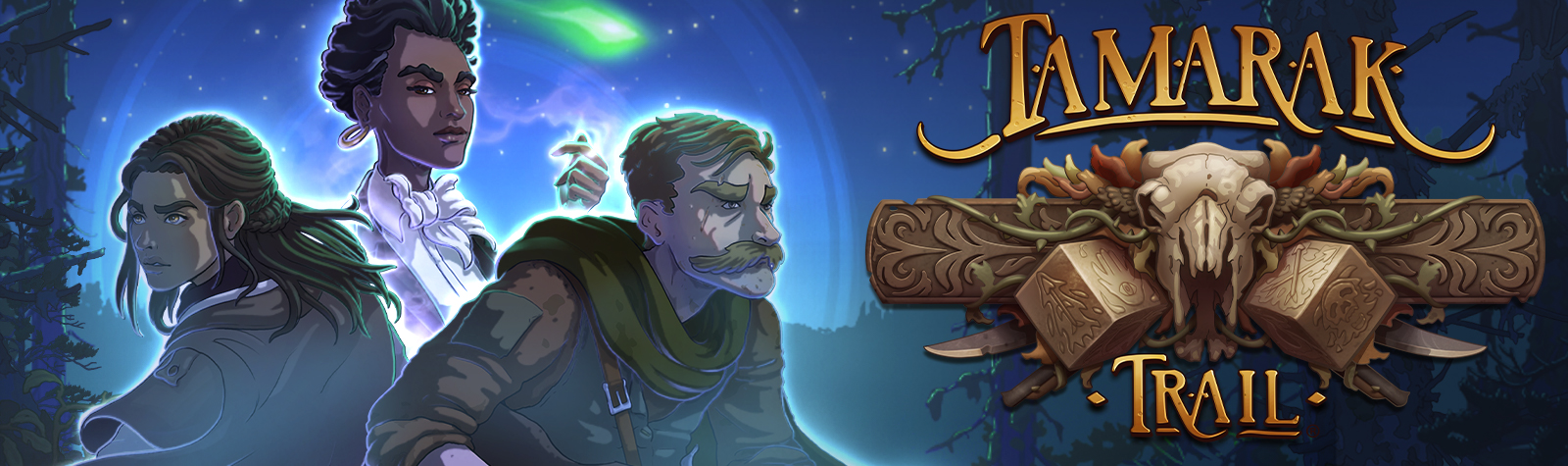BROKEN ROADS DEMO TIPS & TRICKS
Howdy everyone! VS Trippi here. With the demo upon us, let’s make sure you’re fully prepped & ready to take on a post-apocalyptic Australia. There are some key things you need to be familiar with: The Moral Compass, The important tabs, and just some general tips on the demo.
NOTICE: Before you hop into the demo, a quick note about localization. Although the full version of the game will support multiple languages at launch, this demo is available in English only for now. We hope to have a localized version available soon! Please note that once the localized versions are available – they are not fully QA localized. You may encounter some bugs/issues regarding localization that should be fixed pre-launch.
The Moral Compass:
– The Moral Compass shows a 360-degree view of possible dialogue options, attitudes you can hold, and decisions that you can make throughout your journey.
– It is divided into four parts (Utilitarian, Nihilist, Machiavellian, and Humanist), with the golden arc representing your World View often overlapping different quadrants.
– The golden arc in the center represents your world view. Each decision you make can affect your position on the compass, rotating the world view slightly towards the decision you have made.
– At the center of the Compass are the brightly illuminated areas of Moral Tendencies, which allow your character to make ‘lower level’ moral decisions or expressions of ideas that would otherwise fall outside of their world view.
IMPORTANT TABS:
On the bottom left of your screen are five icons. From left to right they are:
– Party Management: Gives you detailed information on your character and party members’ skills and attributes, current experience level, equipped items, and the party inventory.
– Moral Compass: Keeps track of your current World View, active Moral Traits, and Philosophical Leaning.
– Journal: Records any currently active Main Quests and Side Quests, updates objectives, and keeps track of completed quests along your journey.
– Map: Shows an elevated view of your current location, with unexplored areas hidden beneath fog of war.
– Menu: Here’s where your options for gameplay, video, audio, & control settings live. Please note that some options are unavailable in the demo currently.
General Tips:
– Pressing Space Bar will center your camera on your character. Holding down the Space Bar will keep it fixed on them
– Your party inventory acts as a shared stash, but is not accessible within combat, so be sure to equip your characters with weapons and utility items before battle.
– If you wish to split a stack of an item, right-click and drag to move only one item of that type
Combat Tips:
– Different weapons are more effective depending on the distance from the target. Pistols and shotguns work well up close, rifles from a medium distance, and sniper rifles better from far away.
– Your Shooting mastery and Deadeye skills will affect damage and accuracy as you improve them
– There is a turn order bar at the top middle of the screen during combat; This shows you the current order of turns broken down into rounds (Round 1, 2, 3 etc). Use this to plan accordingly, you don’t want to get caught out in the open when multiple enemies have you in their sights!
We hope you’re excited for Broken Road’s full release later this year! As always, if you have any content to share or questions for the team, please feel free to reach out. You can stay in touch with me and the rest of the Versus Evil team by joining our Discord and following us on our various social media channels.
~ VS Trippi